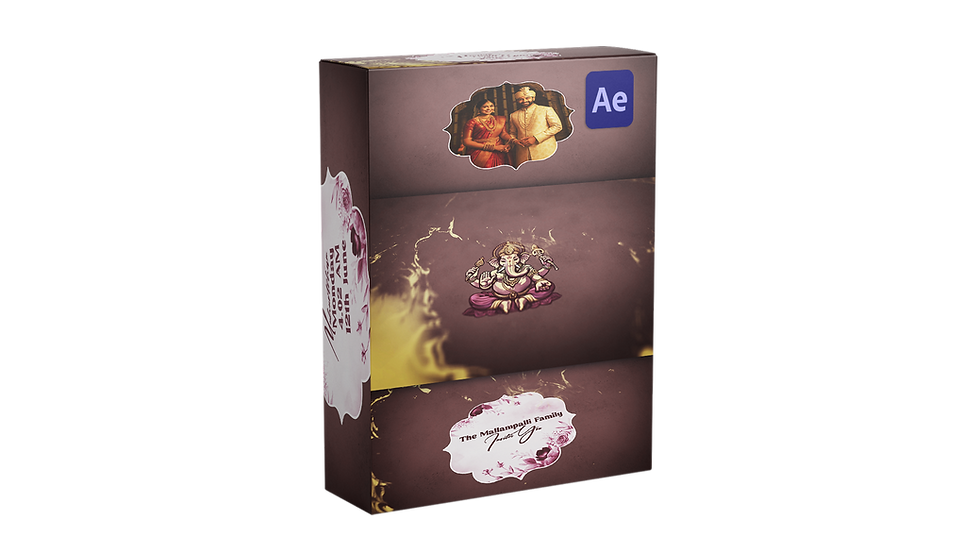Watch : PREVIEW
After Effects Template ID: AEWI30112022
How to Edit Telugu Titles in This After Effects Template
Telugu titles are NOT directly editable in After Effects.Add Telugu text by creating PSD files in Photoshop 7.0 with ANU 7.0 fonts installed.
Save PSD after editing; add to the After Effects.
English titles can be edited directly inside After Effects.
Fonts are NOT included; you must have ANU 7.0 fonts installed.
Photoshop 7.0 + ANU 7.0 is mandatory for Telugu text editing.
Indian Wedding Invitation After Effects Template | 12_PROJECT12
Add a touch of elegance and sophistication to your wedding invitation with our stunning After Effects template. Our template is easy to use, fully customizable, and designed to help you create a memorable invitation that your guests will love.
With our template, you can:
- Customize text, colors, and images to match your wedding theme and style
- Add your own video footage or use the sample footage provided
- Change the duration and timing of each scene to suit your needs
- Choose from a variety of elegant fonts and typefaces
Our After Effects wedding invitation template is perfect for anyone who wants to create a unique and personalized invitation, but doesn't have the time or technical know-how to start from scratch. Whether you're a professional video editor or just looking to make your own invitation, our template is the perfect solution.
Visit our website now to buy the After Effects wedding invitation template and get started on creating the invitation of your dreams. With this template, your guests are sure to be impressed!
Features:
-
11 Placeholders (3 Photo Comps, 8 Text Comps)
-
Project has good structure and easy to use. Put your photos, edit text and get result
-
All Asset Files Included
-
Duration: 00:01:00
-
Images & Text (Samples Included)
-
Music NOT included
-
1080p Full HD Resolution
The minimum system requirements for running Adobe After Effects are:
Operating System:
- Windows 10 (64-bit) or later
- MacOS X 10.13 or later
Processor:
- 64-bit multi-core processor with at least 2 GHz of processing power
Memory:
- 8 GB of RAM
- 16 GB or more is highly recommended
Graphics Card:
- Graphics card with at least 4GB of VRAM
- DirectX 12-capable graphics card from NVIDIA, AMD, or Intel with at least 1 GB of VRAM is recommended for GPU-accelerated performance.
Storage:
- 5 GB of available hard-disk space for installation
- Additional disk space for disk cache (10 GB recommended)
- Fast internal SSD for app installation and cache
Note: These are minimum requirements, and higher end specifications are recommended for better performance, especially for complex and demanding projects.
WARNING:
RENDER time depends on your PC's configuration and used Effects.
I'm not responsible for Render issues or crashing the program. You will face similar issues if you're using low config PC/Laptop which is not enough to do After Effects